Introducing TestMonitor 6.9
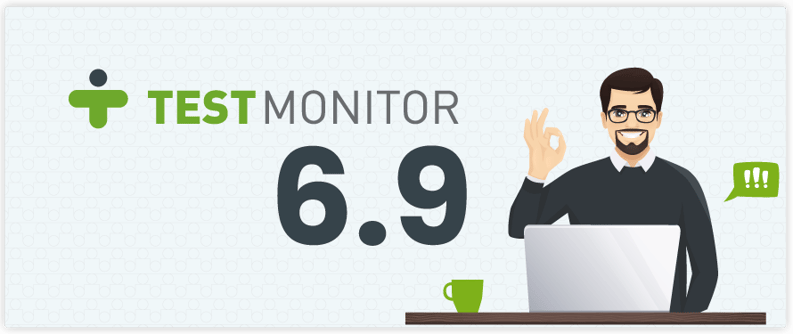
With summer just around the corner, we're eager to tell you about some of the new updates we've included in our latest release. We focused on simplicity and convenience this time, with a brand new way for hiding project features you do not need. We're also proud to announce the arrival of test run reminders, one of our most requested features. Let's run through a quick overview of this release.
If you’re not currently using TestMonitor for your software testing, start a 14-day free trial today!
What's New?
- We've added new project features.
- We've added two types of reminder notifications.
- We’ve made some small, but really awesome, improvements.
Project Features
We're always challenging ourselves to simplify the use of TestMonitor without compromising any of its features. As Steve Jobs says in one of our favorite quotes, "Simple can be harder than complex: You have to work hard to get your thinking clean to make it simple."
In this release, we've added a way to configure a project by picking the features you need. For example, say you're about to start a project that doesn't need risk-based testing or the integrated issue tracker. You can now turn those features off, hiding the related menu items, filters, and reports. Navigating TestMonitor becomes simpler, because only relevant filters will show up and there are no empty reports anymore. "Less is more" truly applies here!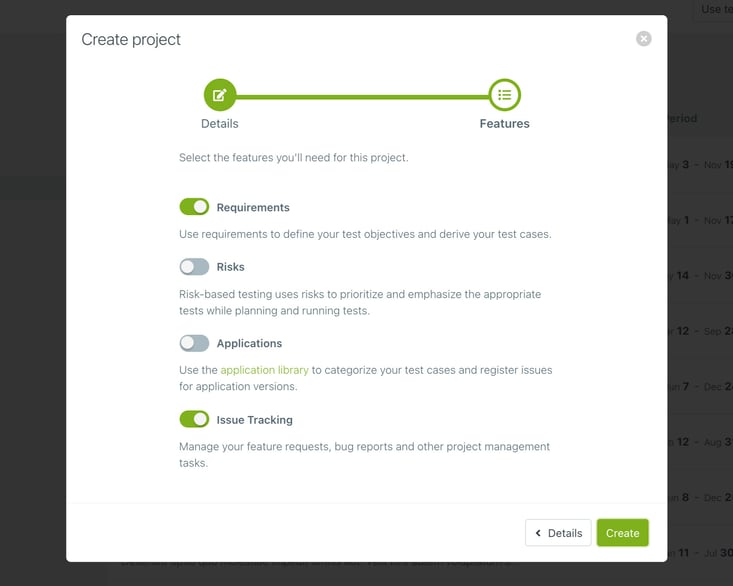 To either enable or disable features for a new project, head over to the project overview in the settings menu. Click on Create project, and the new project wizard will ask you which features you need. For existing projects, select a project in the overview and click on Features in the menu. You'll have to make sure there is no data present for the feature you wish to disable—otherwise, delete the data before continuing.
To either enable or disable features for a new project, head over to the project overview in the settings menu. Click on Create project, and the new project wizard will ask you which features you need. For existing projects, select a project in the overview and click on Features in the menu. You'll have to make sure there is no data present for the feature you wish to disable—otherwise, delete the data before continuing.
Test Run Reminders
This has been on our wish list for a long time: reminder notifications for when an assigned test run is about to start. It took some time to get it right. We really wanted to make sure that reminders are sent at the right time, regardless of timezone or country of origin.
We've added two types of reminders:
- A test run start reminder, which is sent at 6 a.m. the day the run starts. And get this—you can click the play button right from your mail to start a run!
- A test run expiration reminder, which is sent at 6 a.m. the day before the test run ends. This notification is only sent for test runs that are incomplete.
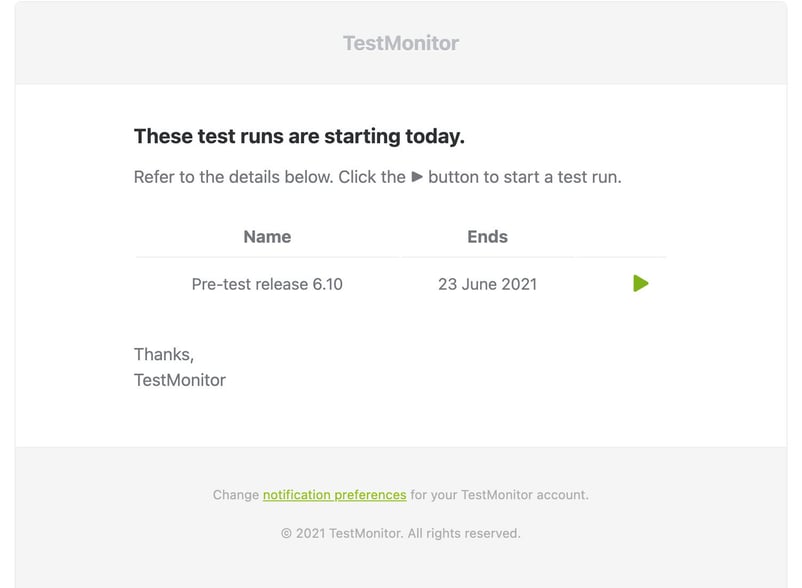 You can enable these reminders by opening the profile menu on the top right of your screen. Click on My account, and select Notifications on the left. From there, you can enable either one or both reminders—it's all up to you!
You can enable these reminders by opening the profile menu on the top right of your screen. Click on My account, and select Notifications on the left. From there, you can enable either one or both reminders—it's all up to you!
Small Improvements and Fixes
Alongside these major changes, we've made several small improvements and fixed a couple of bugs. You might want to check out the date range picker, which makes scheduling a time period for a test run a breeze. Or the new device icon in activity logs, which now reveals information about the device and IP address for every log entry.
We’re always working on new features to improve TestMonitor. Make sure to subscribe to our newsletter to never miss an update!
If you’re not currently using TestMonitor for your software testing, start a 14-day free trial today to see what you’ve been missing! Need more help? Check out the knowledge base or feel free to contact support at support@testmonitor.com.

Written by Thijs Kok
Thijs Kok is Lead Software Developer at TestMonitor. From the first line of code, he helped shape the product—leading a team that built it from the ground up. With a background in Information Science and 16+ years of experience in software testing, usability, and product design, he blends technical depth with a strong user focus. He believes “good programmers write code for humans first and computers next,” a principle that guides his work. Thijs is passionate about creating software that’s intuitive, effective, and enjoyable to use.






