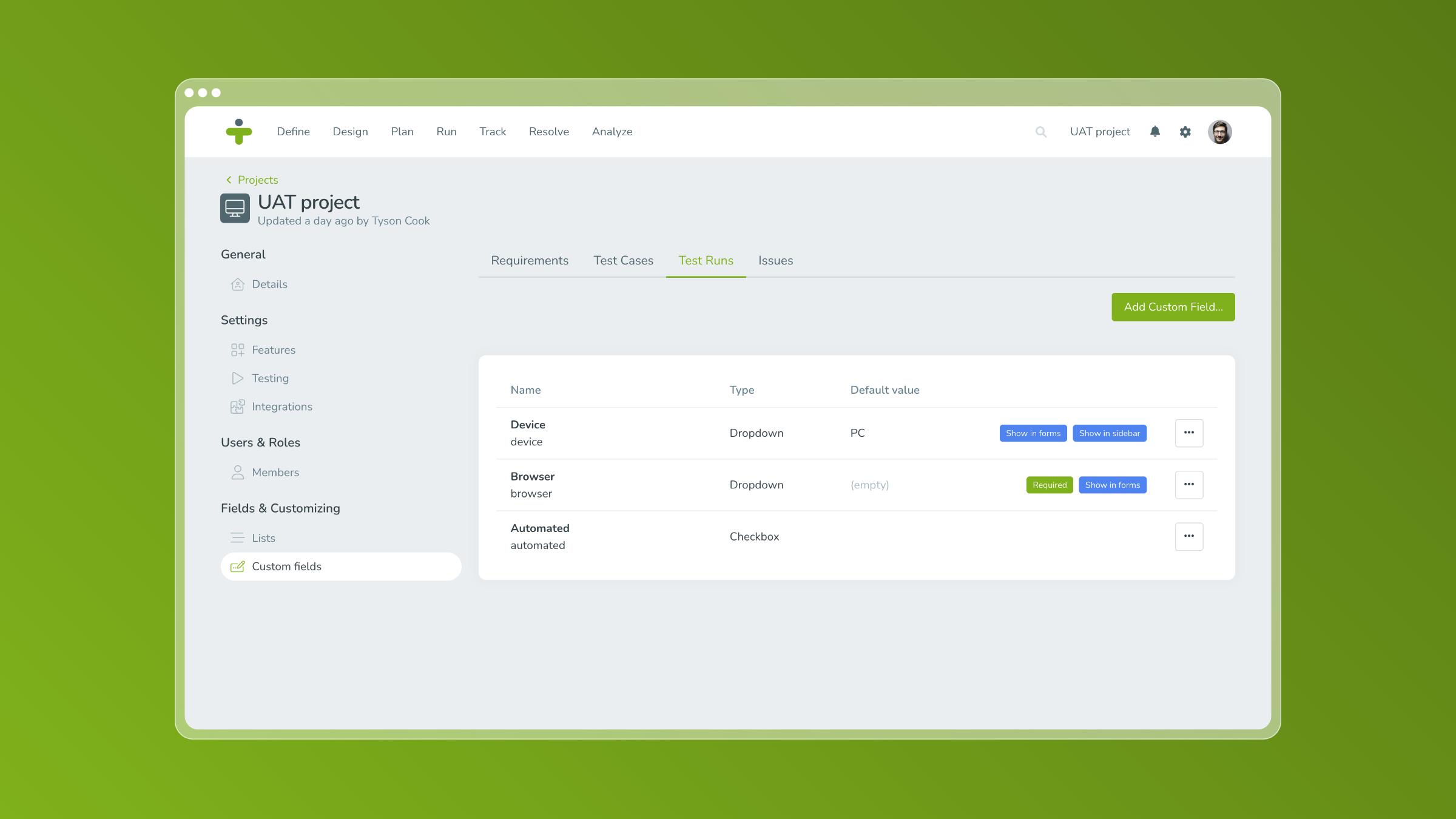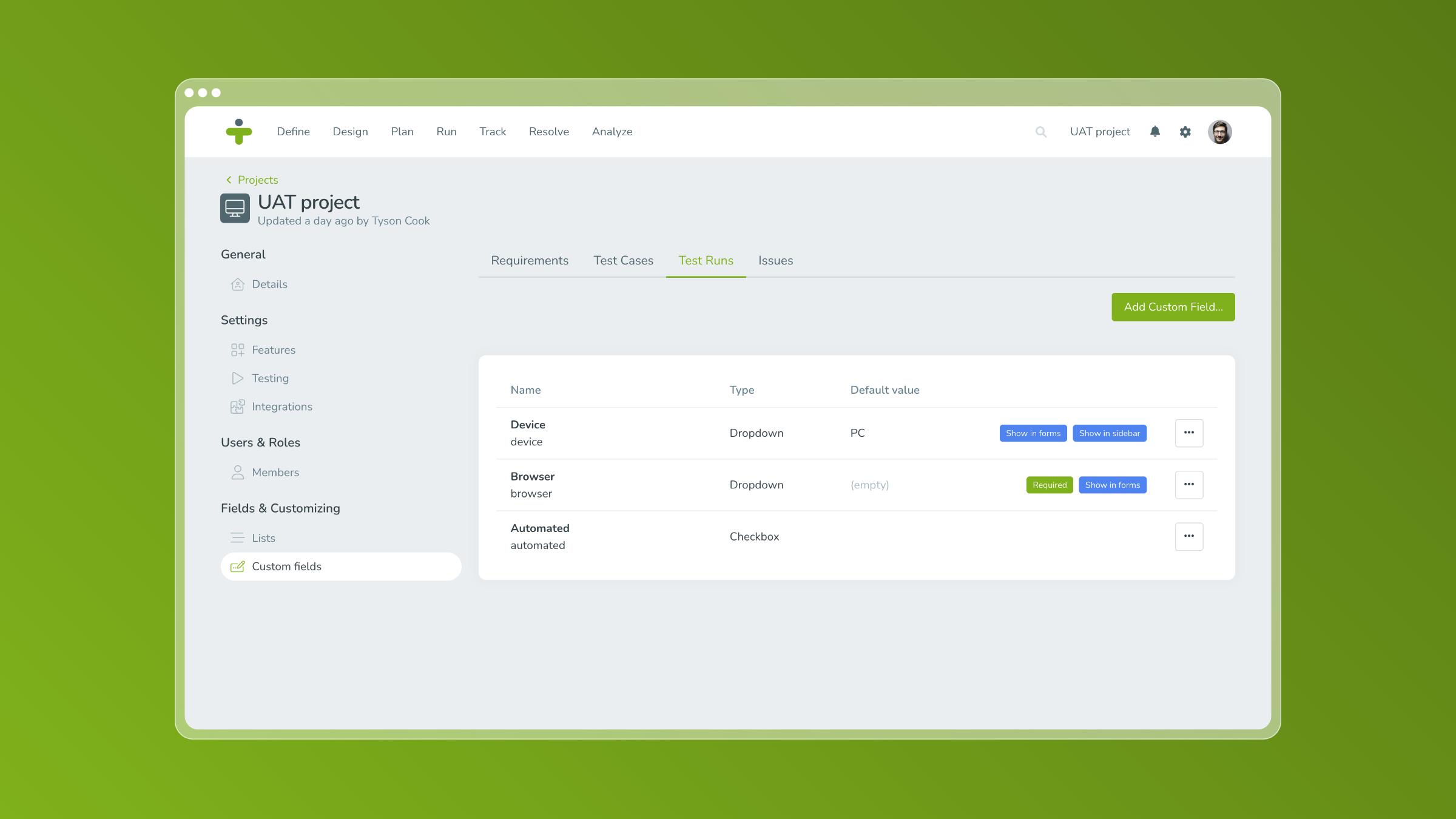TestMonitor is designed to simplify the test management process, promote collaboration, and help improve the overall quality of software development.
One of the unique ways TestMonitor empowers users is to enable the capture of unique testing data through the use of custom fields. Whether for Requirements, Risks, Test Cases, Test Runs, Issues, or other testing elements, users can ensure they are capturing all of the necessary items involved in their testing processes and improve overall traceability.
.png?width=2400&height=1350&name=custom-fields-1%20(2).png)
Here are just a few of the most common examples and use cases for employing custom fields within TestMonitor, but the flexibility of the platform can allow for many more to fit your needs:
1. Automated Test Runs
Custom Field Type: Checkbox
Values: Yes or No
Purpose: Indicates whether the test run was executed using automation.
Useful for: Integration with tools like Selenium. Allows for easier identification of runs conducted via automation, helpful for resource planning and reporting.
2. Browser Selection for Test Runs
Custom Field Type: Dropdown
Values: Various browsers
Purpose: Records and displays the browser to be used for testing.
Useful for: Guiding testers on the appropriate browser to use, ensuring consistency and proper coverage in testing environments, and tracing which browser yields specific test results.
3. Device Specification for Test Runs
Custom Field Type: Dropdown
Values: Mobile devices, PCs, etc.
Purpose: Specifies the device to be used for testing.
Useful for: Providing clear instructions to testers regarding device testing requirements, facilitating traceability and tracking how different devices impact test outcomes.
4. Assigning Review Tasks
Custom Field Type: User
Values: Automatically lists project members
Purpose: Designates reviewers for test cases.
Useful for: Efficiently assigning tasks to specific team members and to ease resource planning and reporting.
5. Linking to External Systems
Custom Field Type: URL
Values: URLs referencing objects in external systems (e.g., Confluence)
Purpose: Provides a convenient link to requirements in the original system.
Useful for: Storing the source of requirements, facilitating quick access to external documents, and enhancing cross-system integration.
6. Tracking Issue Effort
Custom Field Type: Number
Values: Number of hours
Purpose: Records the effort required to resolve issues.
Useful for: Identifying which types of issues require significant effort, prioritizing tasks based on effort required, and gauging overall project workload.
For more detailed setup instructions on how to implement custom fields in TestMonitor, refer to our related Knowledge Base article: Using Custom Fields.