Maximizing Productivity with TestMonitor Integrations
by Thijs Kok
6
min read
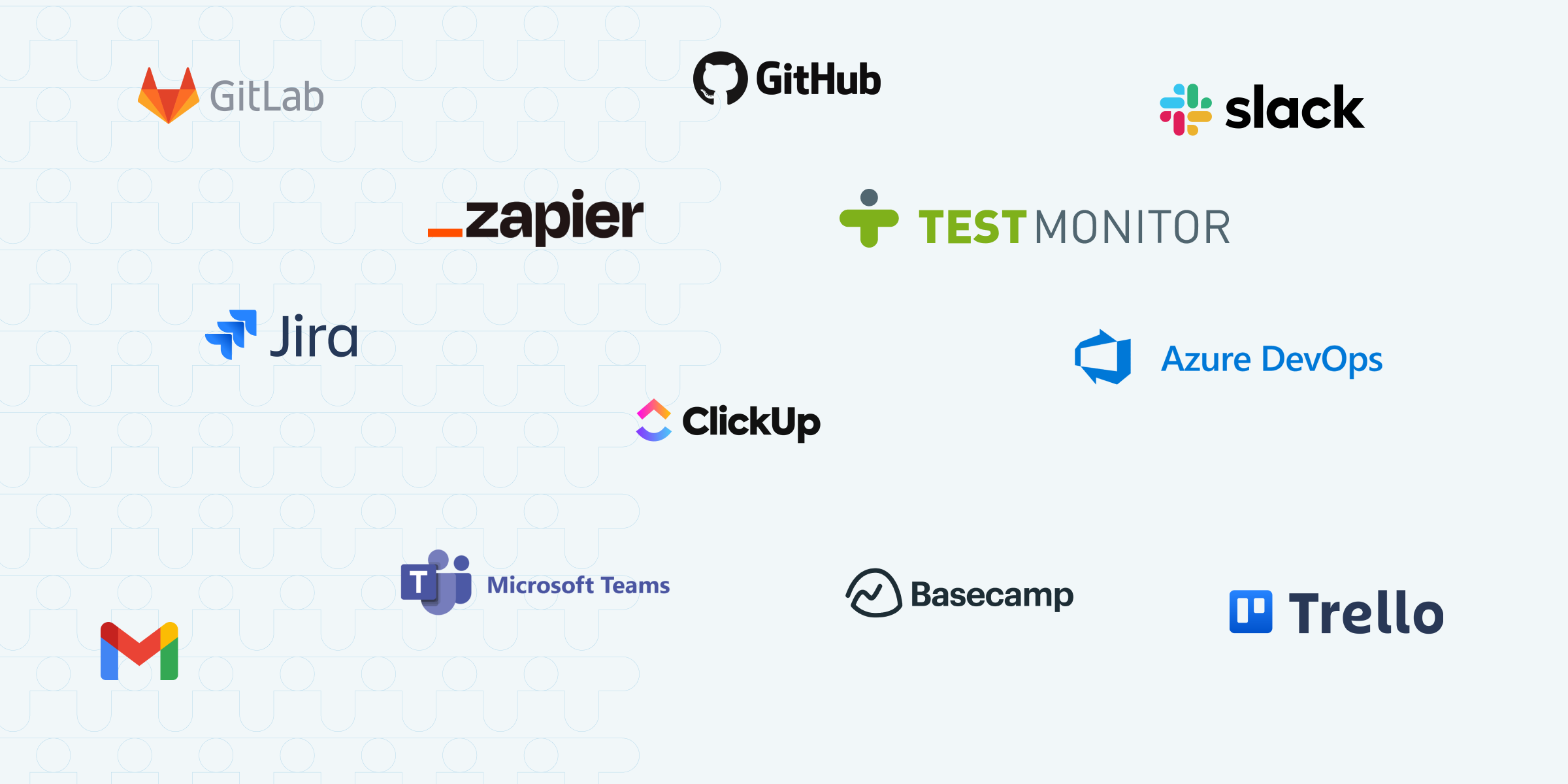
Integrations can significantly optimize your testing workflows, and TestMonitor offers a variety of options to help streamline processes, enhance collaboration, and increase efficiency. Here's a glimpse into what you can achieve with these integrations:
Asana
- What you can do: The integration between TestMonitor and Asana enhances task management by allowing users to automatically convert issues identified in TestMonitor into tasks within Asana. This seamless connection ensures that relevant information and reports from TestMonitor are directly transferred to Asana, simplifying the task assignment process and enabling efficient tracking and completion of tasks. Users have the flexibility to select whether all or only specific issues from TestMonitor are sent to Asana, facilitating a tailored approach to managing tasks and leveraging the data and insights from TestMonitor to improve task resolution.
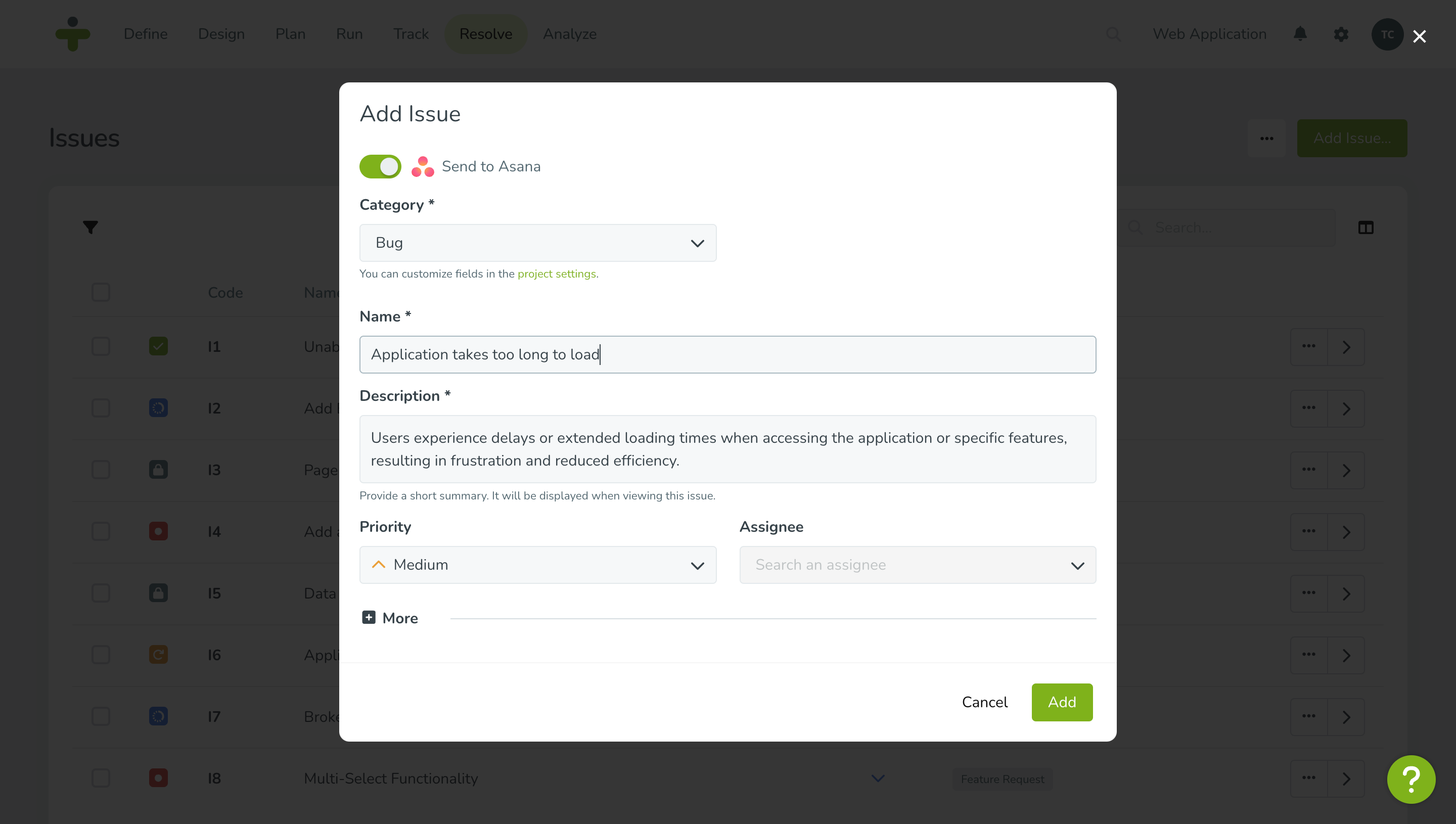
- How to set up: Configure the native Asana integration in TestMonitor.
Azure DevOps
- What you can do: The integration between TestMonitor and Azure DevOps streamlines the process of issue management by enabling the automatic transfer of issues from TestMonitor to Azure DevOps as work items. This integration allows users to leverage detailed information and reports from TestMonitor, facilitating the tracking and resolution of issues. Users can customize the integration to send all or specific issues to Azure DevOps, ensuring that team members can efficiently track the progress of each issue through the links established between TestMonitor issues and Azure DevOps work items.
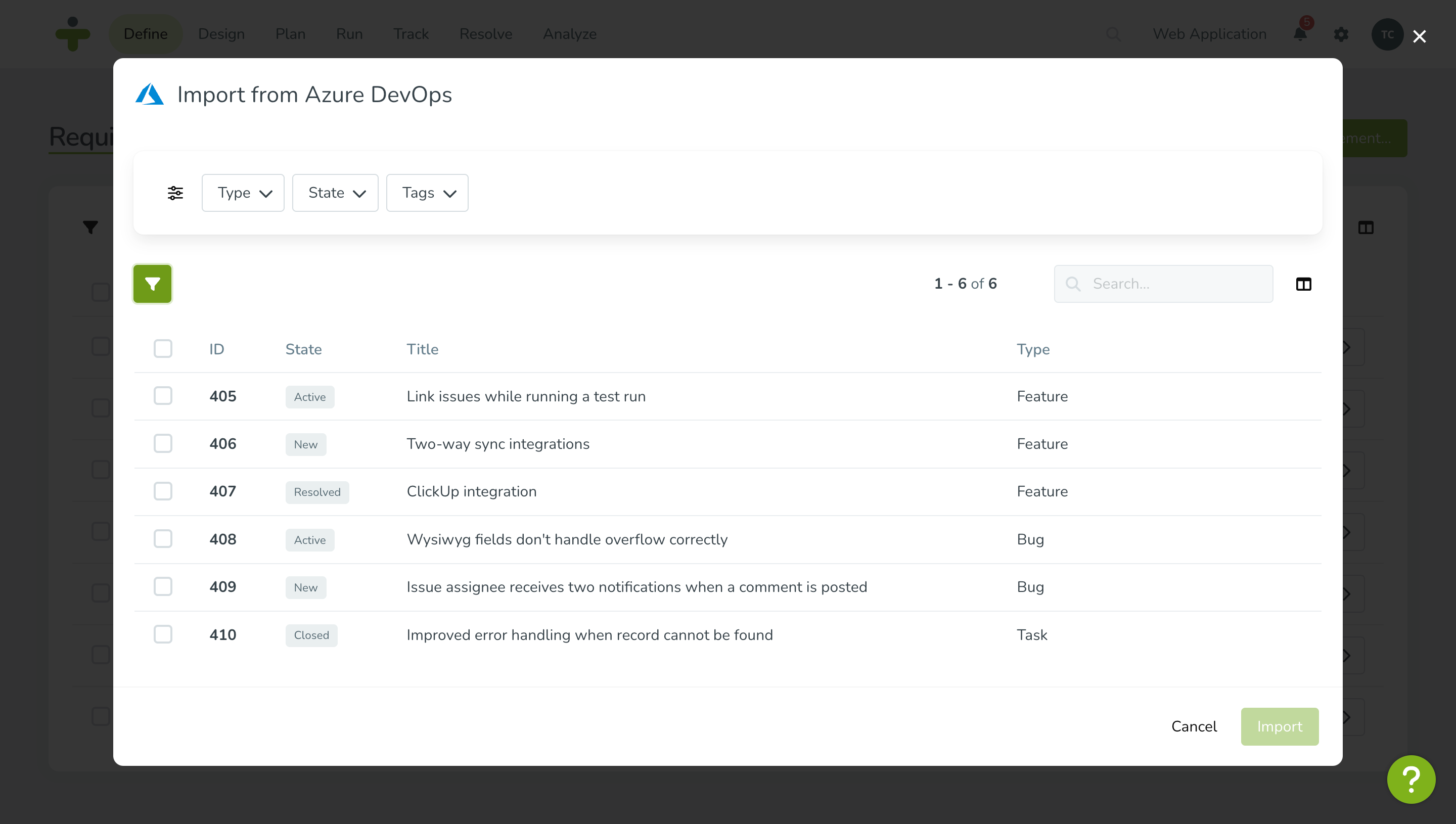
- How to set up: Configure the native Azure DevOps integration in TestMonitor.
DoneDone
- What you can do: The integration between TestMonitor and DoneDone streamlines task management by automatically converting issues identified in TestMonitor into tasks in DoneDone, preserving pertinent information. This integration not only eliminates the need for manual data transfer but also embeds a direct link in each DoneDone task back to its originating TestMonitor issue for easy access to additional details or updates. Users have the flexibility to configure the integration to either convert all TestMonitor issues into DoneDone tasks or only select ones, depending on the specific requirements of their project, thereby enhancing efficiency and task tracking in project management.
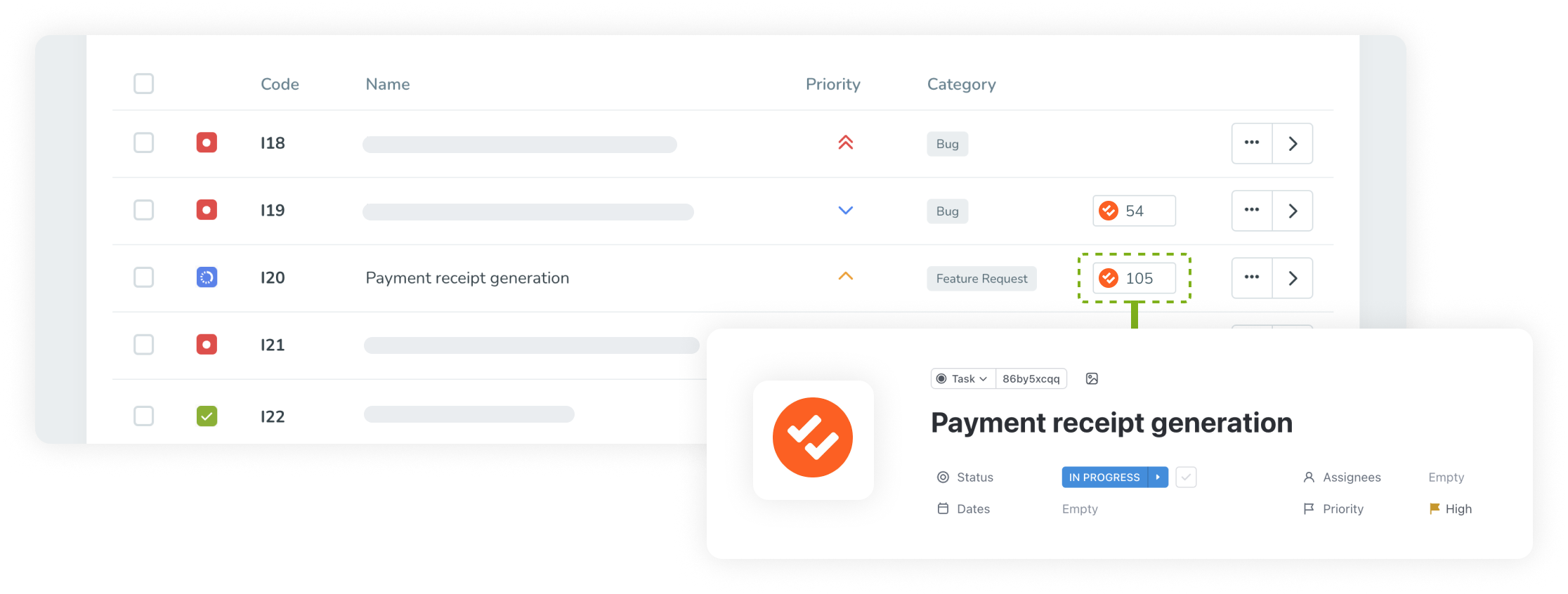
- How to set up: Configure the native DoneDone integration in TestMonitor.
Jira
- What you can do: The integration between TestMonitor and Jira enhances issue management workflows by automating the creation of Jira issues directly from TestMonitor's test management platform. This connection allows for a seamless transfer of detailed test issue context, data links, and progress reports from TestMonitor to Jira, eliminating the need for manual issue entry. Users can effortlessly track the progress of issues through direct links between TestMonitor and Jira. Additionally, the integration offers flexibility in selecting which TestMonitor issues to transfer to Jira, enabling a tailored approach to project management and ensuring efficient tracking and resolution of issues within the Jira ecosystem.
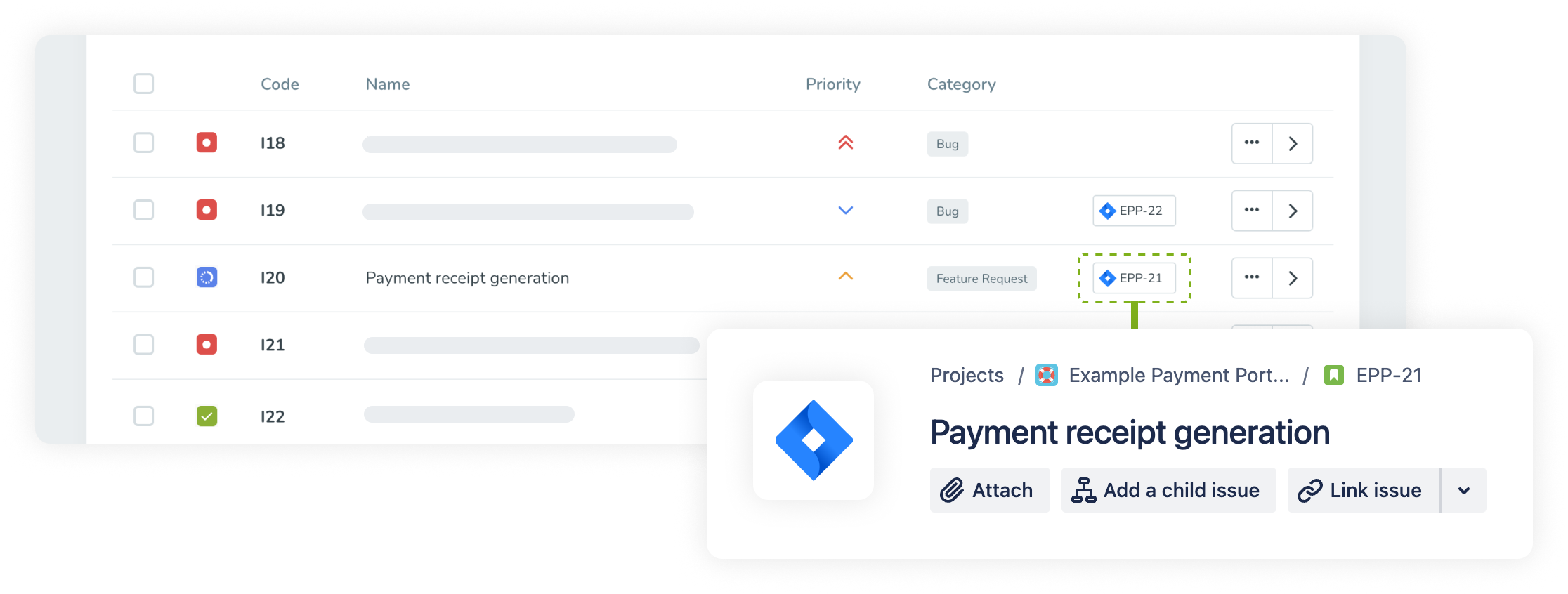
- How to set up: Configure the native Jira integration in TestMonitor.
Mantis
- What you can do: The integration between TestMonitor and Mantis Bug Tracking system significantly streamlines the bug management process by automating the creation of bugs in Mantis directly from issues identified in TestMonitor. This integration capitalizes on TestMonitor's comprehensive test management capabilities, including data links and detailed reports, to ensure that all relevant information is seamlessly transferred to Mantis without the need for manual data entry. It facilitates efficient tracking and resolution of bugs by maintaining a direct link between the issues in TestMonitor and the corresponding bugs created in Mantis. Users are afforded the flexibility to choose whether to convert all TestMonitor issues into Mantis bugs or only a selected few, based on the specific needs of their projects, thereby enhancing the efficiency and effectiveness of bug tracking.
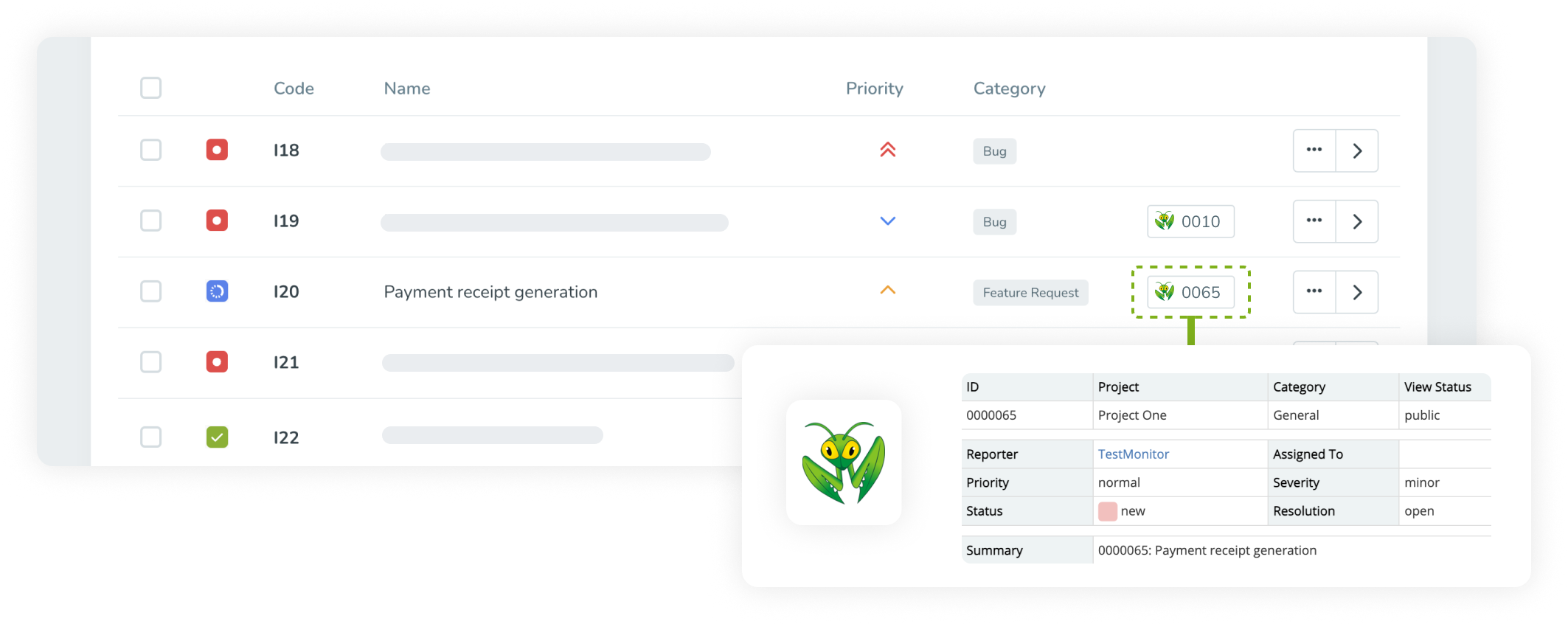
- How to set up: Configure the native Mantis integration in TestMonitor.
Slack
- What you can do: The integration between Slack and TestMonitor enhances team collaboration and project communication by delivering real-time updates on test activities directly within Slack. This integration allows teams to select specific channels in Slack where notifications from TestMonitor, such as completed test runs or newly created issues, are automatically posted. It eliminates the need for extensive email communications or constant check-ins on TestMonitor, ensuring that team members are promptly informed about important project developments. Users can customize the integration to receive notifications for particular actions and can opt to receive weekly summaries, keeping the entire team aligned and informed about the test activities and progress without leaving their collaboration hub.
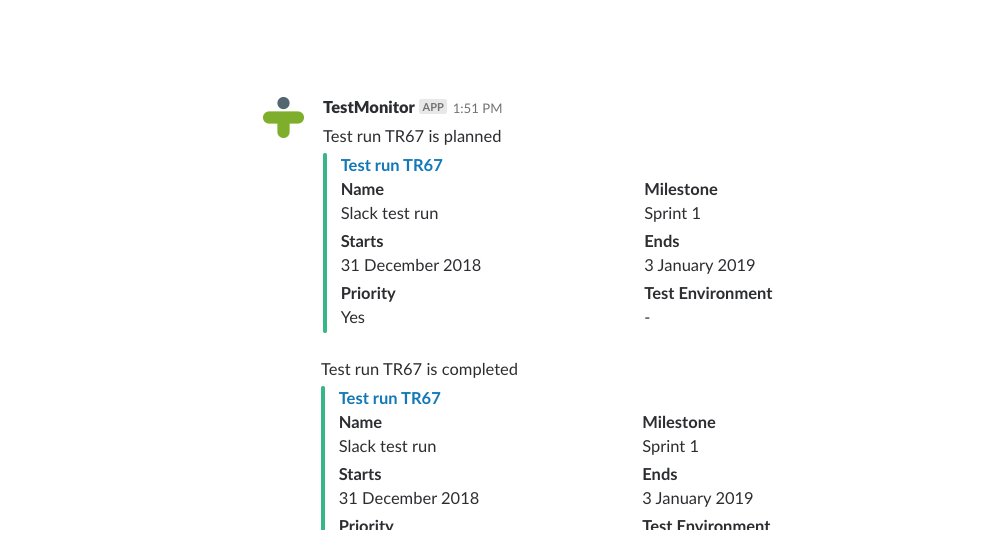
- How to set up: Configure the native Slack integration in TestMonitor.
Teams
- What you can do: The integration between Microsoft Teams and TestMonitor streamlines communication and enhances project management by providing real-time updates on test activities directly in a Microsoft Teams channel. This integration facilitates efficient collaboration by allowing team members to receive notifications about key project events, such as scheduled test runs or newly created issues, within the familiar environment of Microsoft Teams. It eliminates the need for widespread emails and the constant necessity to check TestMonitor for updates. Teams can also configure this integration to receive weekly summaries, ensuring all members are consistently informed about the project's progress and test activities, thereby improving project visibility and team alignment.
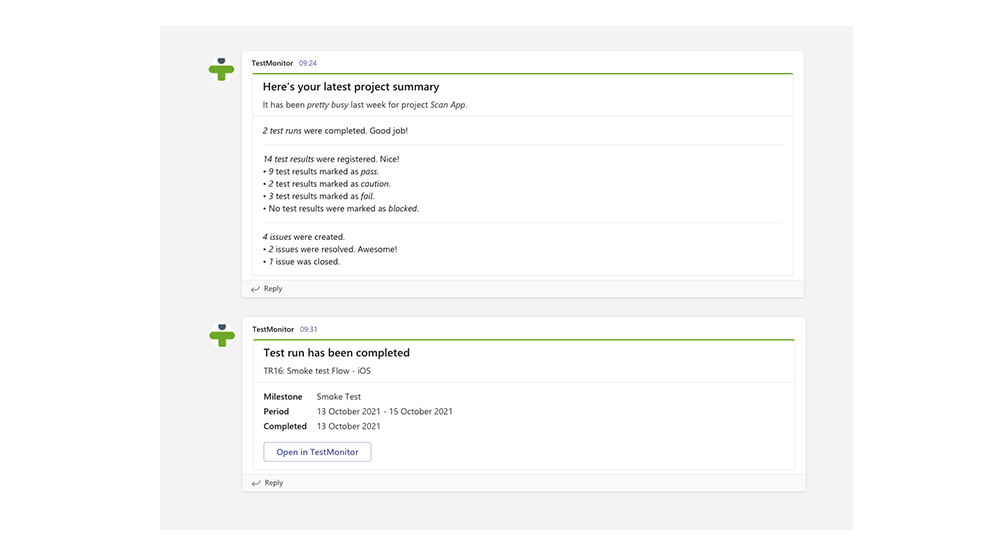
- How to set up: Configure the native Teams integration in TestMonitor.
TOPDesk
- What you can do: The integration between TestMonitor and TOPdesk enhances incident management by converting issues identified in TestMonitor, based on test results, into incidents within TOPdesk. This streamlines the process of incident assignment and resolution by leveraging the detailed information, links, and reports generated in TestMonitor without the need for manual data entry or the risk of losing vital information. Users can trace the connection between TestMonitor issues and TOPdesk incidents to monitor progress effectively. The integration offers flexibility, allowing users to choose whether to convert all issues or only selected ones to TOPdesk incidents, aligning with specific team requirements and ensuring a seamless workflow between test management and incident resolution activities.
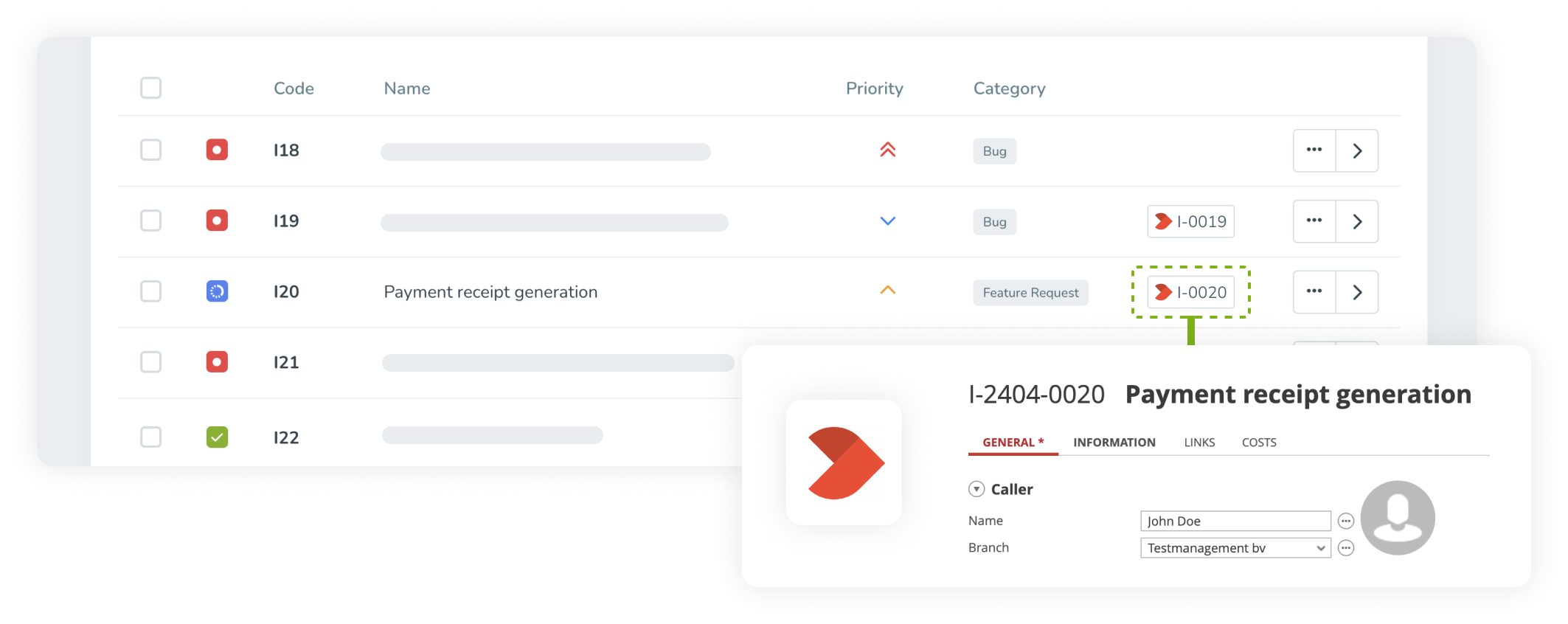
- How to set up: Configure the native TOPDesk integration in TestMonitor.
And More!
- What can you do: Through the flexibility of webhooks and the power of Zapier, a no-code platform, TestMonitor can integrate with an even wider range of tools. By utilizing webhooks, developers can set up their systems to automatically receive notifications or data updates whenever specific events occur in another application or platform. This feature is versatile and can be employed for a variety of purposes, including event triggering, data synchronization, and facilitating seamless communication across different systems.
For example, it’s possible to create a card in Trello for each issue created in TestMonitor, making sure no detail is lost in translation between platforms.

- How to set it up: Configure the webhooks integration in TestMonitor.
Table of Contents
Share this
You May Also Like
These Related Stories
Efficiently Tracking Test Results in TestMonitor
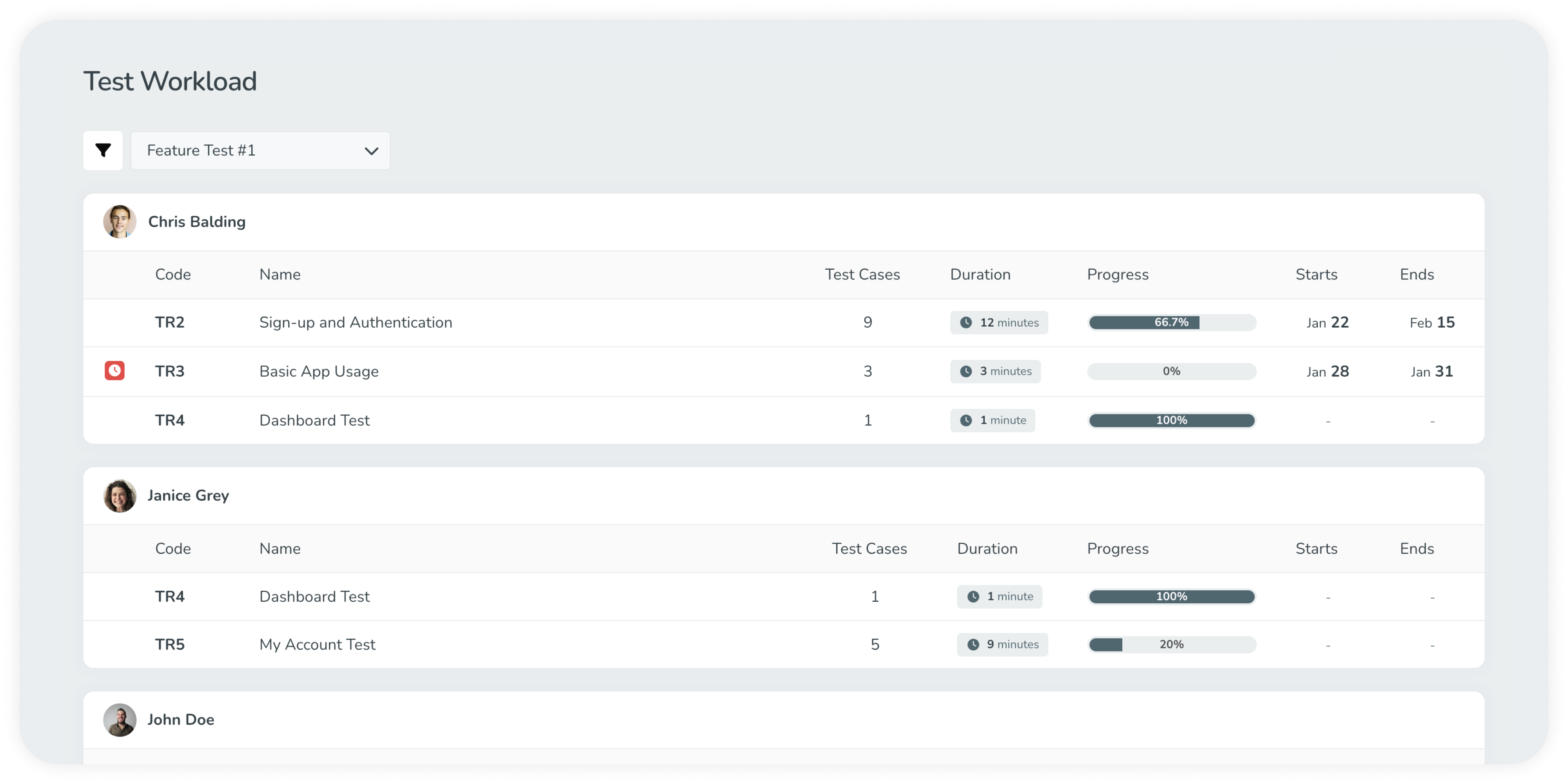
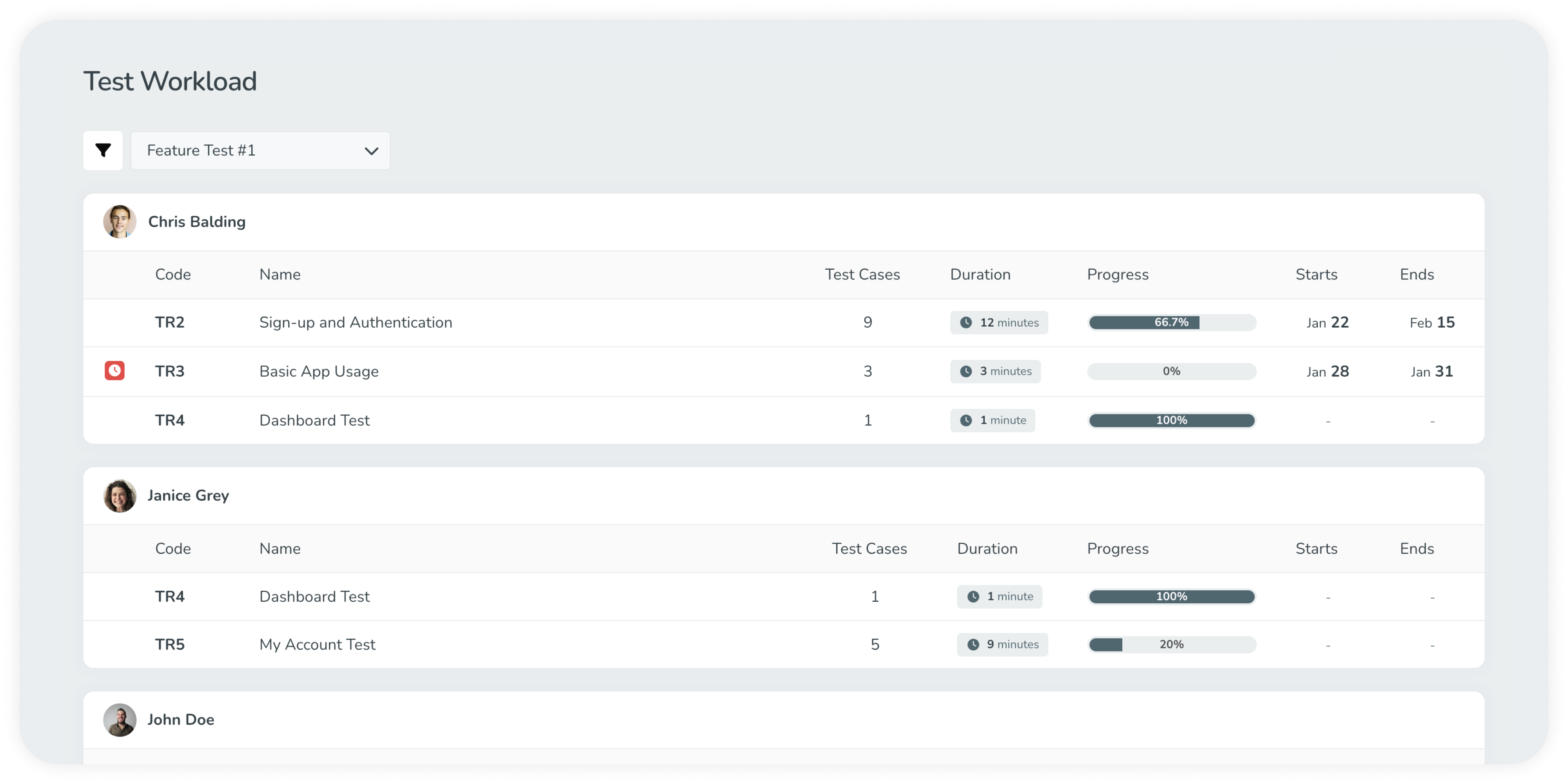
Efficiently Tracking Test Results in TestMonitor
2
min read
Setting Up Your First TestMonitor Project
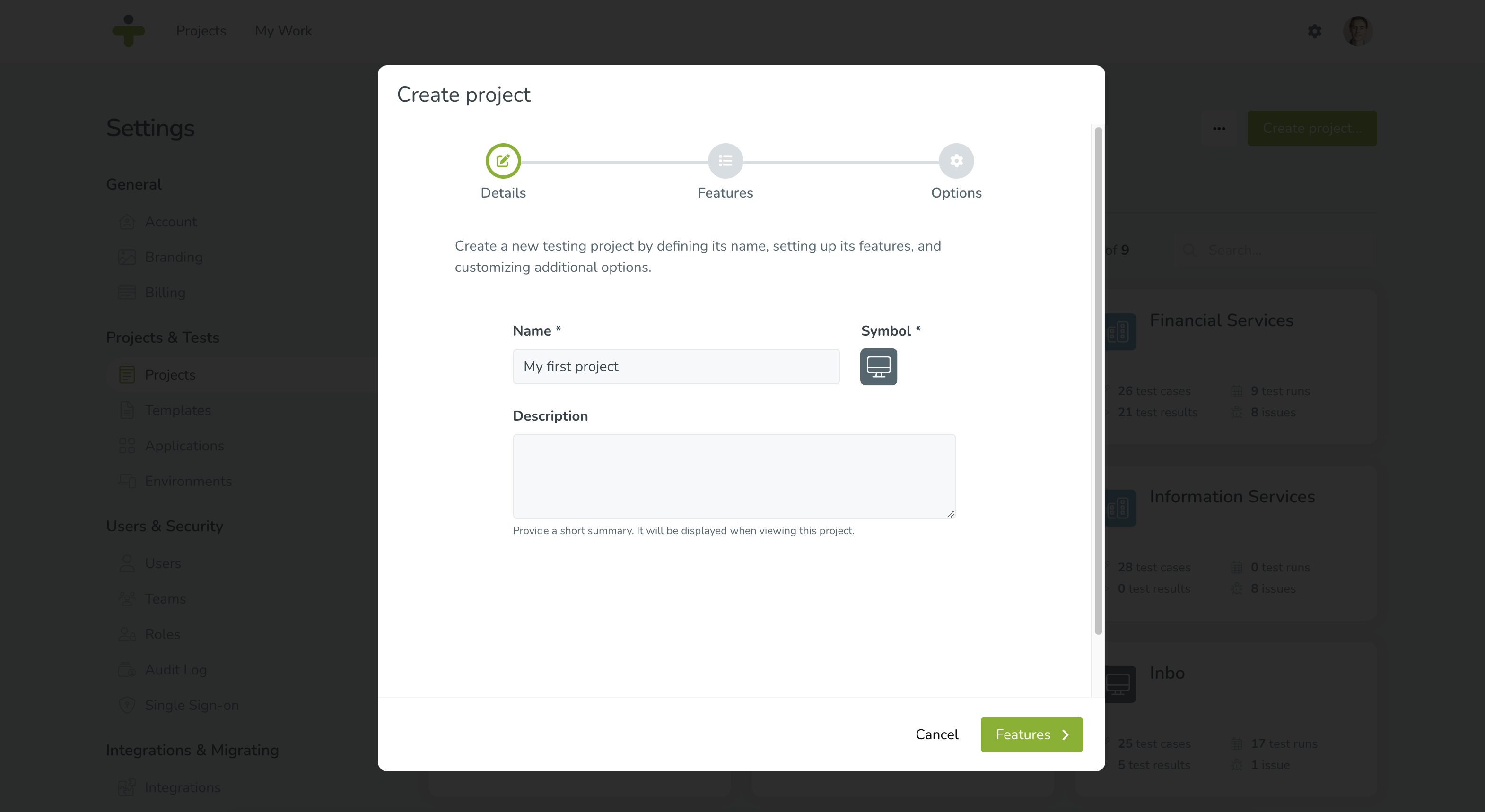
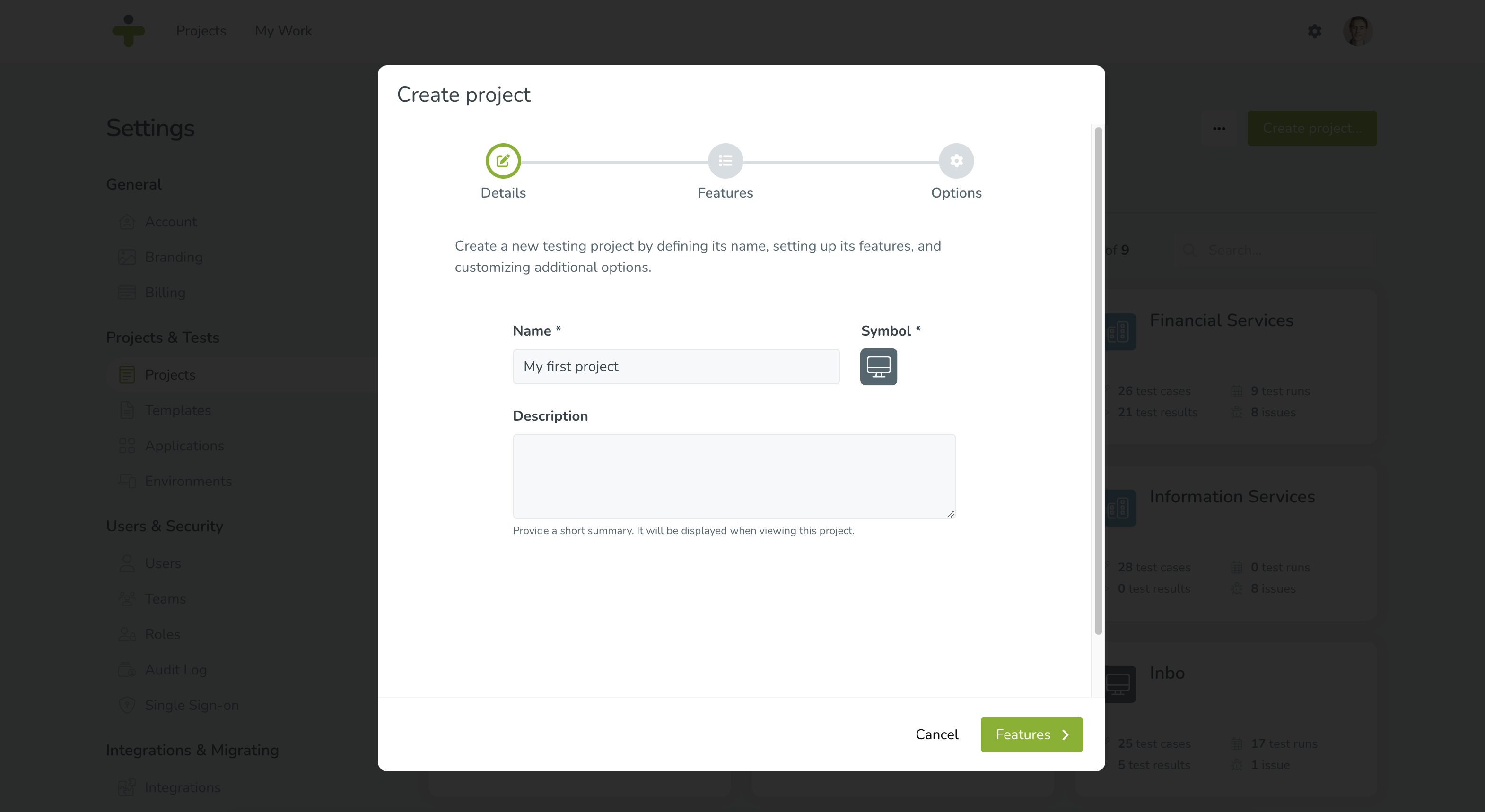
Setting Up Your First TestMonitor Project
3
min read
Getting Started with Webhooks in TestMonitor
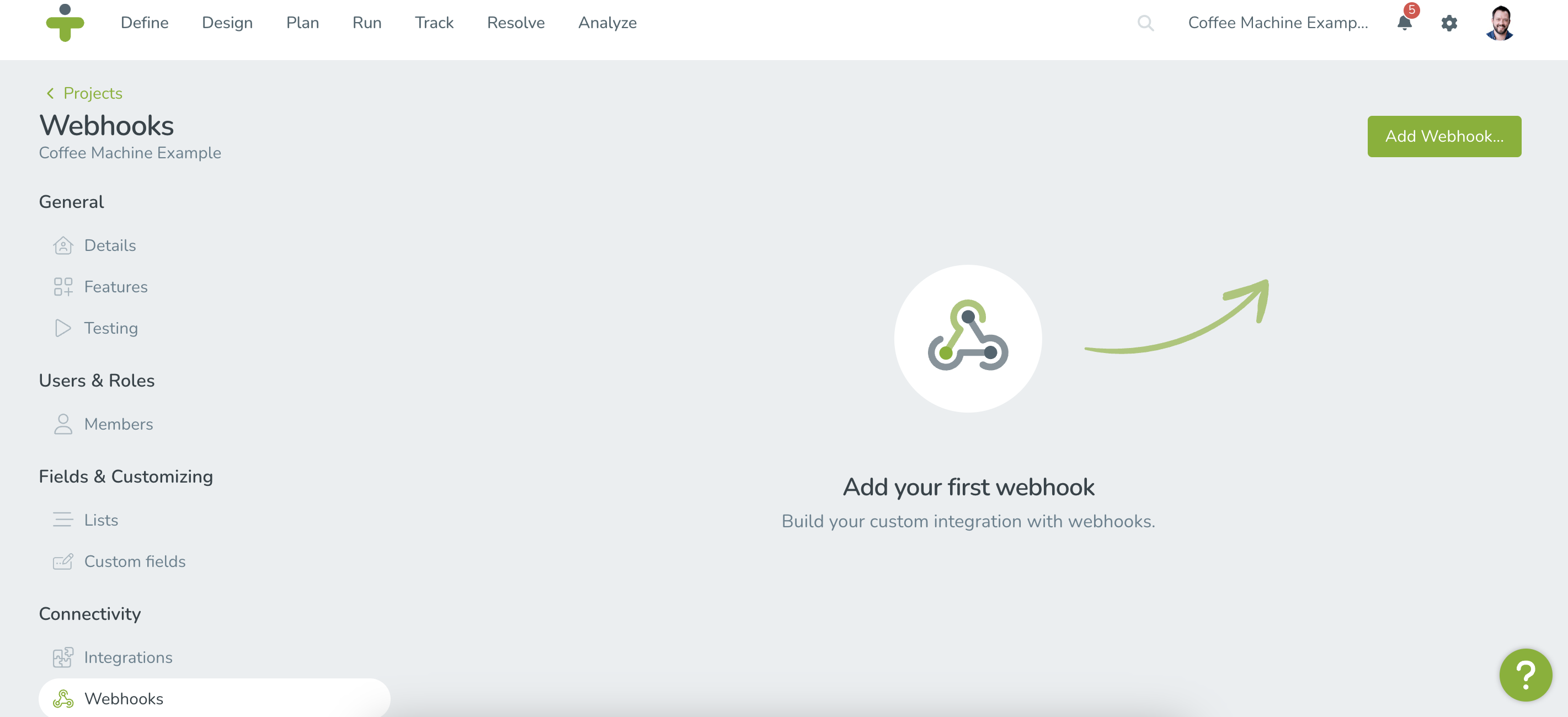
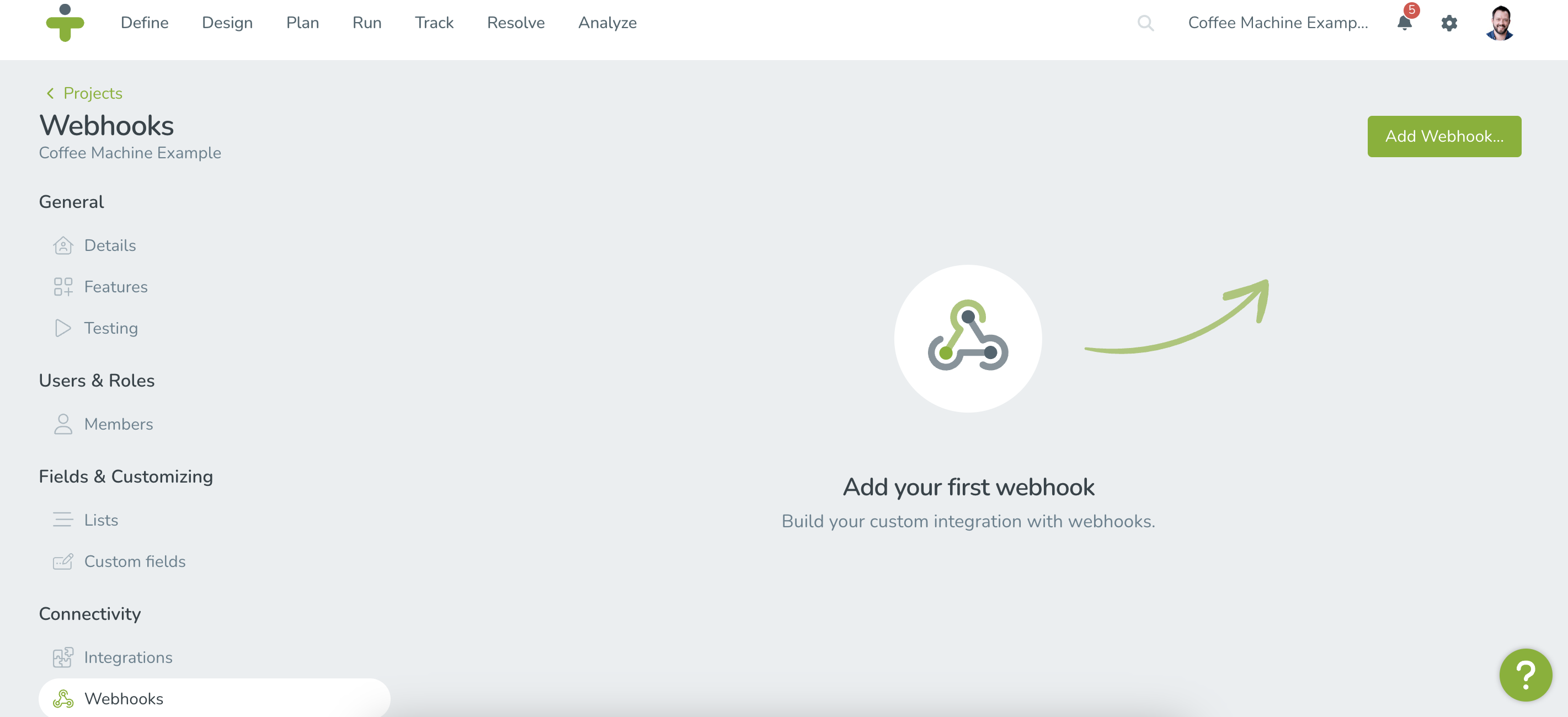
Getting Started with Webhooks in TestMonitor
2
min read