Why are weekly summaries important for software testing and quality assurance?
Next to sound processes, effective project management and communication are paramount in quality assurance.
One way to elevate all three is through the use of weekly summaries, a feature built into TestMonitor. These concise summaries are published every Monday in either a Slack or Microsoft Team channel and provide a reflective overview of the past week’s activities and offer a structured, consistent way to maintain momentum.
They are also a great way to: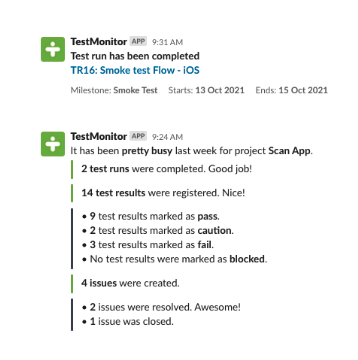
- Reflect on Last Week's QA Activities
- Support Upcoming Planning
- Help to monitor performance against planned schedule
- Share updates with stakeholders
Best Practices for Using Weekly Summaries
1. Stick to a Schedule
Communicate a structured timeline for updating TestMonitor to maintain current project information. This not only helps to foster accountability, but also encourages regular reviews and collaboration among team members.
2. Use the Information to Maintain Momentum
Use the weekly summaries to draw out key highlights from the week to maintain team momentum, highlight achievements and milestones, boost motivation, and ensure sustained progress.
3. Integrate Summaries Into Your Collaboration Platforms
Leverage platforms like Slack or Microsoft Teams to streamline communication of the Weekly Summaries and aid with searchability. TestMonitor has native integration with both platforms.
Getting Started with Weekly Summaries in Slack and Microsoft Teams
Configuring TestMonitor’s Weekly Summaries to be produced and distributed via Slack and Teams is easy. Just use the steps below for your platform:
- Log in to your TestMonitor account and navigate to the project to which you want to set up weekly summaries.
- Look for the "Integrations" option, located in the menu on the left.
- Choose the Slack or Microsoft Teams integration. If you haven’t already set the up the integration, refer to these links:
Weekly Summary Integration with Slack
Weekly Summary Integration with Microsoft Teams
- Activate the "Weekly project summary" notification to receive a summary notification every Monday.

