Introducing TestMonitor 6.8

As we’re halfway into April, we have some new features and updates to share. We are pleased to announce that two-factor authentication is now available in TestMonitor. We’ve also made a few updates to TestMonitor to help simplify user management. Without further delay, let’s delve into what TestMonitor 6.8 has to offer:
If you’re not currently using TestMonitor for your software testing, start a 14-day free trial today!
What's New?
- We've added two-factor authentication.
- We improved user management with user archiving.
- We’ve made some small, but really awesome, improvements.
Two-Factor Authentication (2FA)
As part of our ongoing effort to ensure that your data is safe and secure, TestMonitor users can now secure their access with two-factor authentication. All you need to set it up is an authenticator app (such as Google Authenticator, Authy or Microsoft Authenticator) that—once configured—will generate the secure verification codes that are required to log in, along with your TestMonitor password.
Kinsta provides a clear breakdown of the benefits of this kind of authentication:
Authenticator-based 2FA is more secure than SMS-based 2FA because it is not tied to your mobile phone number and doesn’t rely on legacy SMS technology. This makes Authenticator-based 2FA resistant to SIM swapping techniques. Authenticator-based 2FA can be used with password manager apps like 1Password for added convenience.
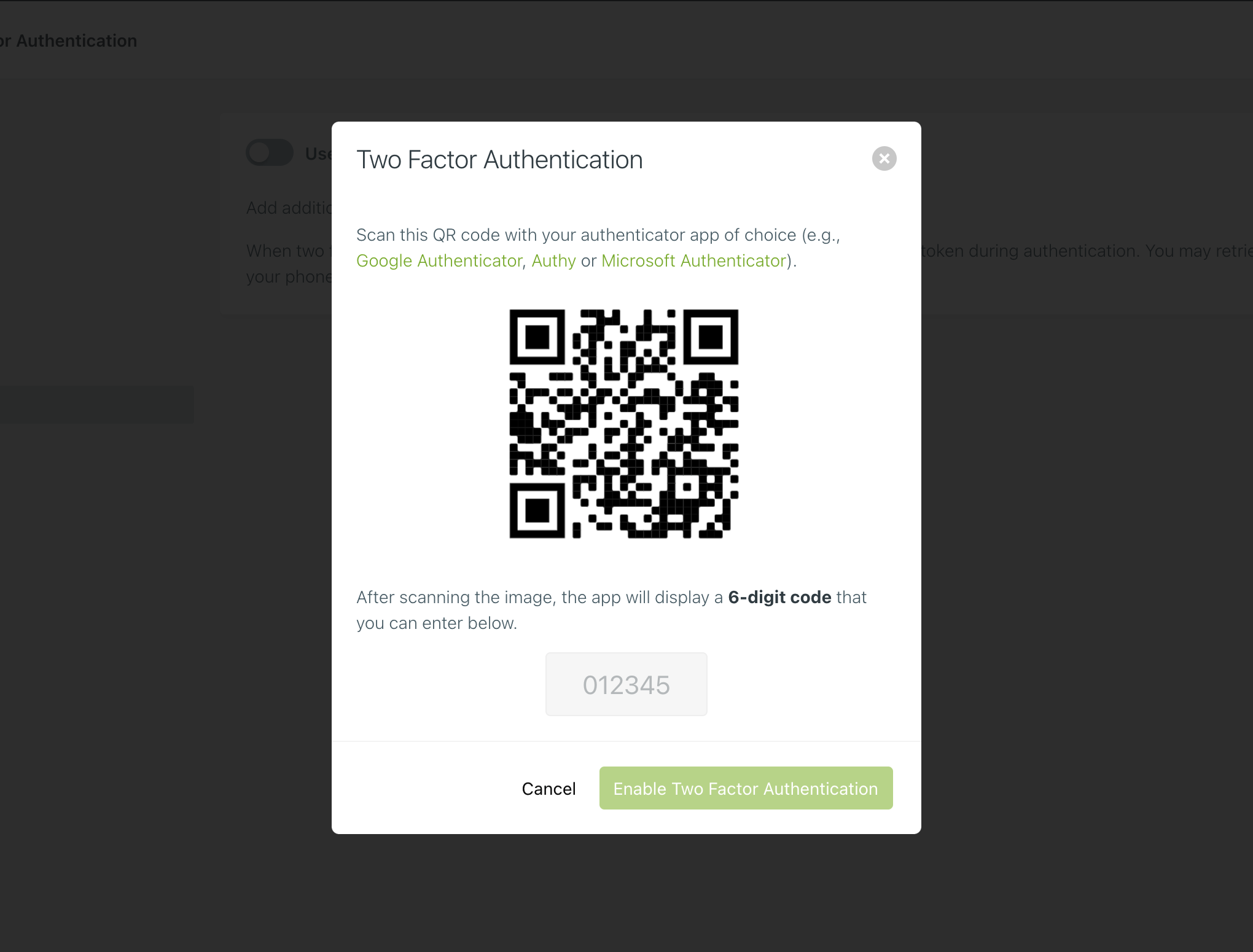
To secure your user account with 2FA, please go to My Account, available under your name displayed in the top right corner of the dashboard view. Select 2FA from the menu and click on Use Two-Factor authentication. Follow the on-screen instructions to complete the setup. It’s that easy!
User Archiving
We've had many questions in the past about the consequences of deleting a user: What happens with their test cases, what about their test results, are they still able to access TestMonitor, and so on. To be frank, our answer always had to be that it depends, with a series of exceptions.
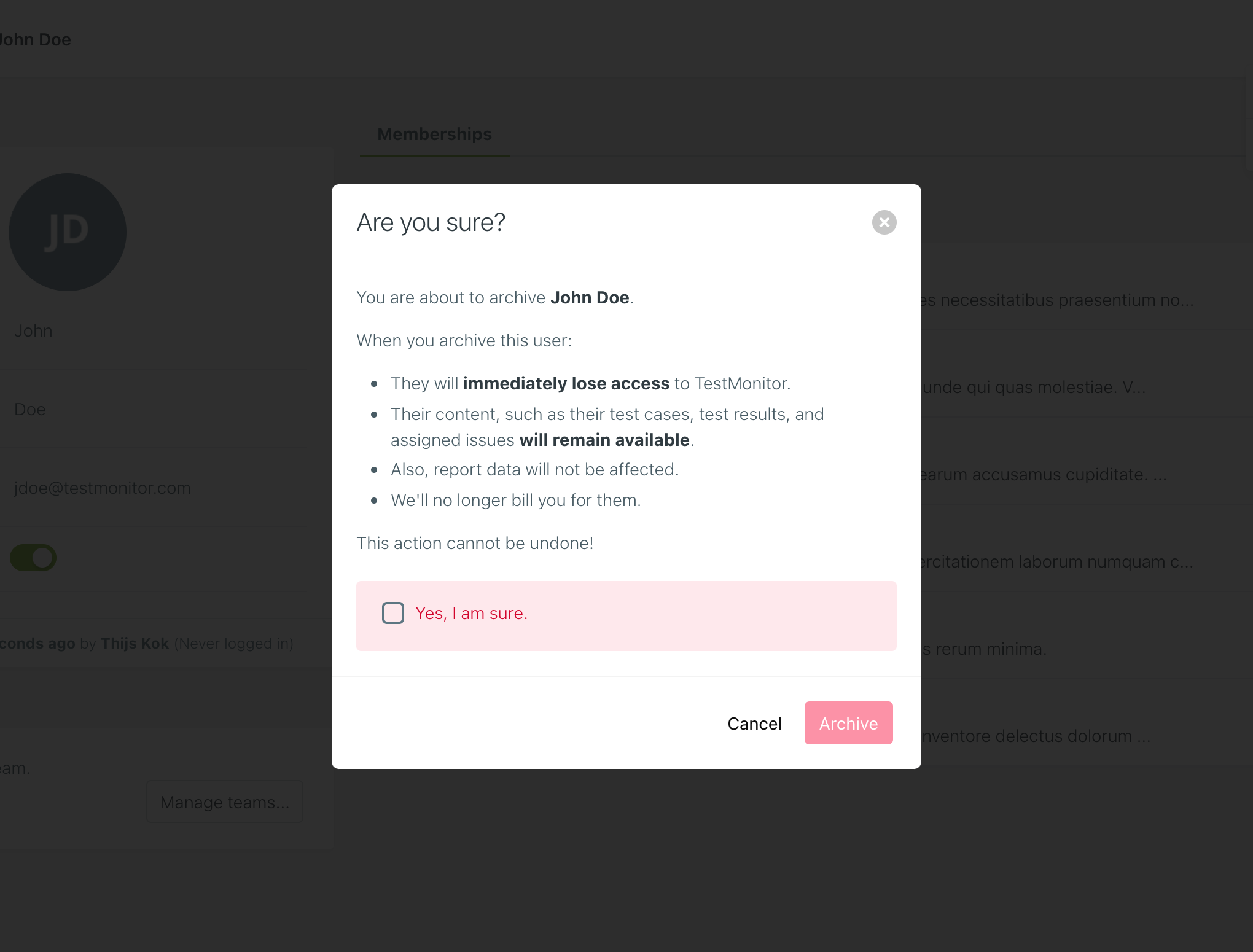
Now, we have introduced a clear way of managing archived users without any exceptions or small print:
- When archiving a user, all content they've created will remain available in TestMonitor.
- They will immediately lose access to TestMonitor.
- We'll no longer bill you for them.
- This action cannot be undone. If you want to reinstate this user, you can simply create a new account—and yes, you can use the same email address, as we've made sure the addresses of archived users can be used for new accounts.
In addition, there is also a new way to permanently delete users that haven't created any content in TestMonitor. This helps you declutter your user list by removing any inactive or accidental accounts.
Small Improvements and Fixes
Along with these major improvements, we've made several smaller improvements and fixed a couple of bugs as well. For example, make sure to check out the new Add all feature to mass-assign test cases to a test run!
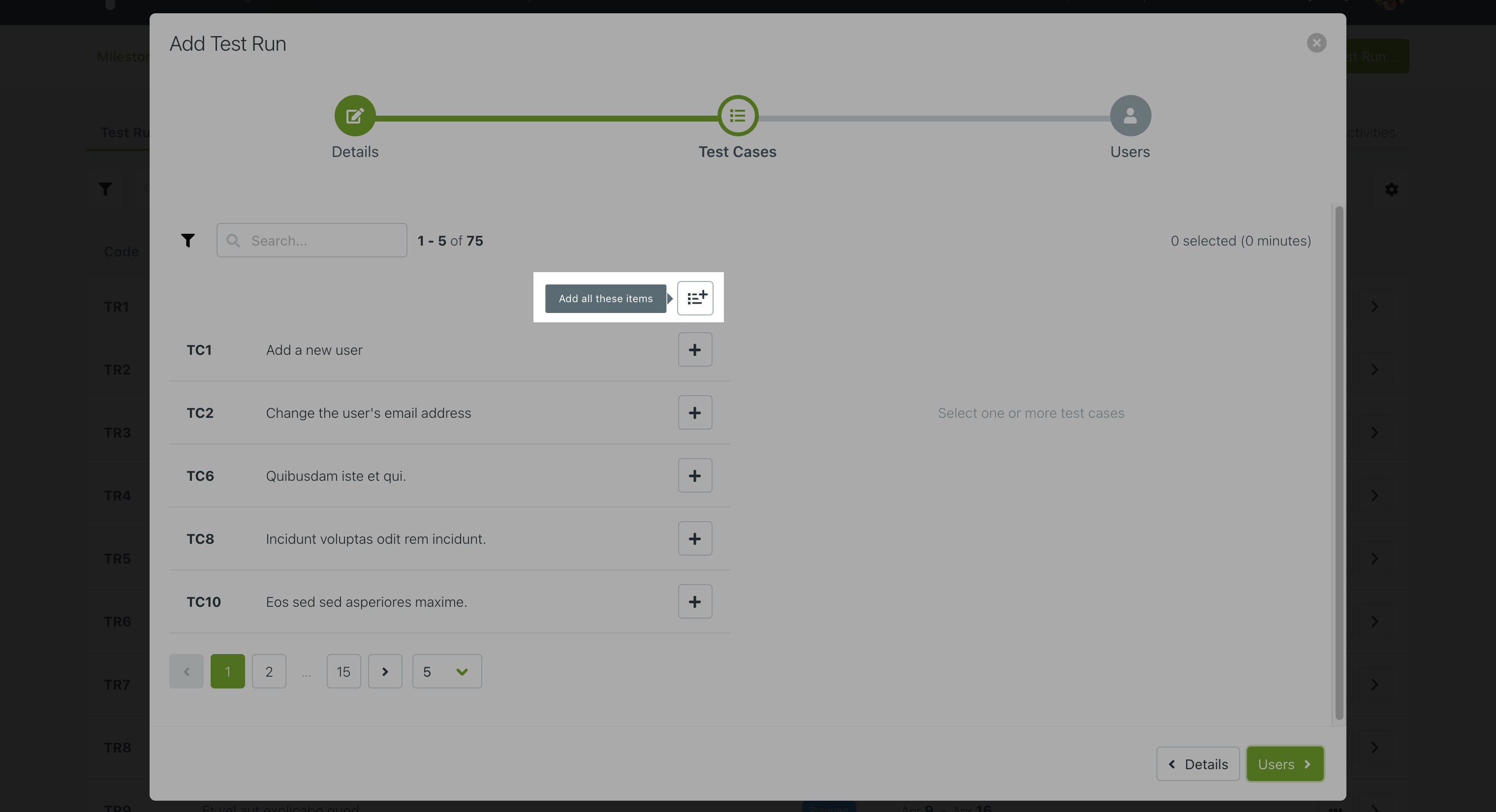
We’re always working on new features to improve TestMonitor. Make sure to subscribe to our newsletter below so you never miss one!
If you’re not currently using TestMonitor for your software testing, start a 14-day free trial today to see what you’ve been missing! Need more help? Check out the knowledge base or feel free to contact support at support@testmonitor.com.






